When you want to build models for other scales …
All my model sets are designed for 28-30mm minis when you print them at 100%.
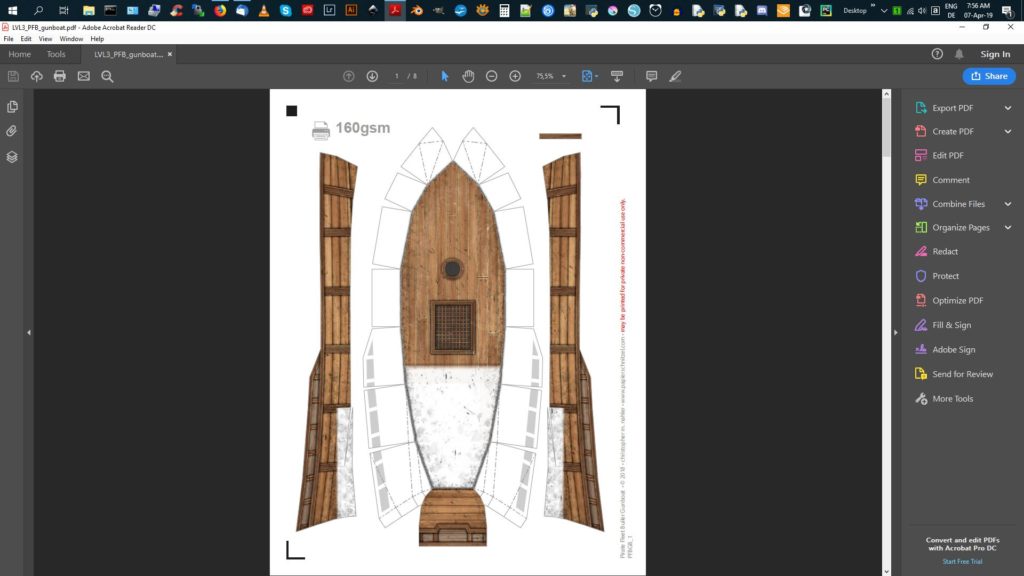
But if you have smaller or larger minis there are options in the free Adobe Acrobat Reader, that will allow you to cater for this.
Downscaling
Let’s say you are collecting 15mm minis. To print and build for this scale you need to print the PDF at half the size of the original.
In the Print Dialogue you can set the size. When you change the Custom Scale to 50% you will see the preview getting reduced already. For down scaling between 100% and 50% this is all you need and you can hit the Print button.
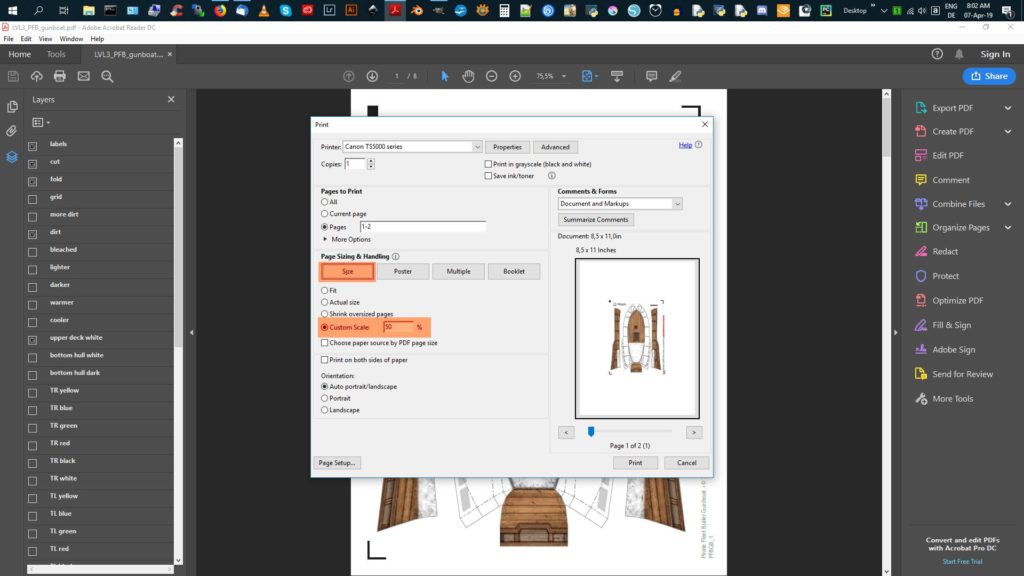
If you are going for 50% or lower you can rearrange the print layout and minimize the page count to print. In the Multiple tag you can specify how you want multiple pages arranged on one print page. So for 50% and lower you will get 4 pages onto one print pages. For very small scales it could be even more.
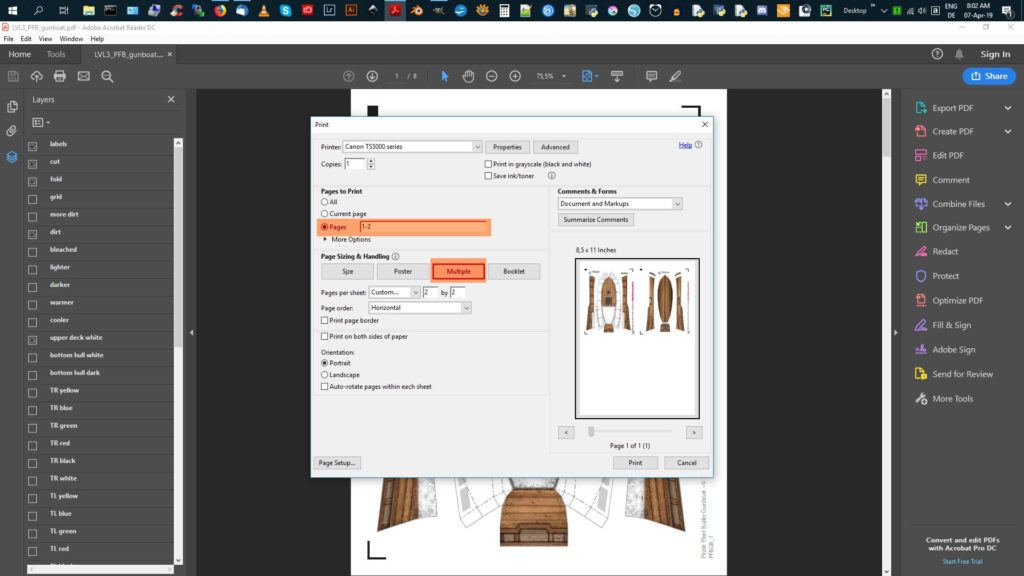
Upscaling
If you want to go larger you will need to go to the Poster tab. This will split up your one page and print it in parts on several print pages. Make sure to enter the upscaling factor in the Tile size. You can also enter an overlap and activate the cut marks.
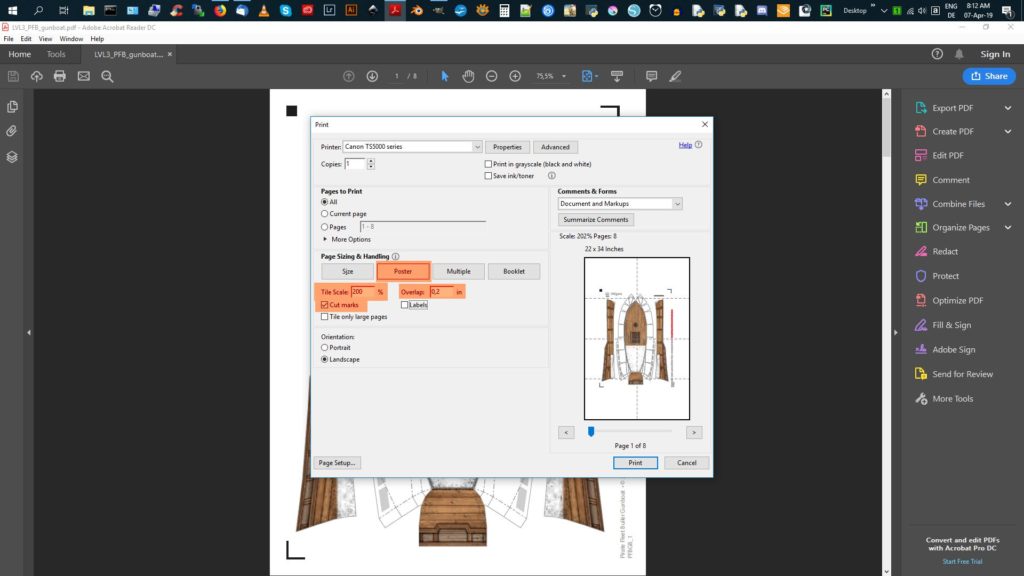
The overlap is the amount it will repeat from one print page to the next. This will give you some room to fine trim the separate parts together to the one enlarged piece. The cut marks will add indicators where the imaginary split would be and where the overlap ends.
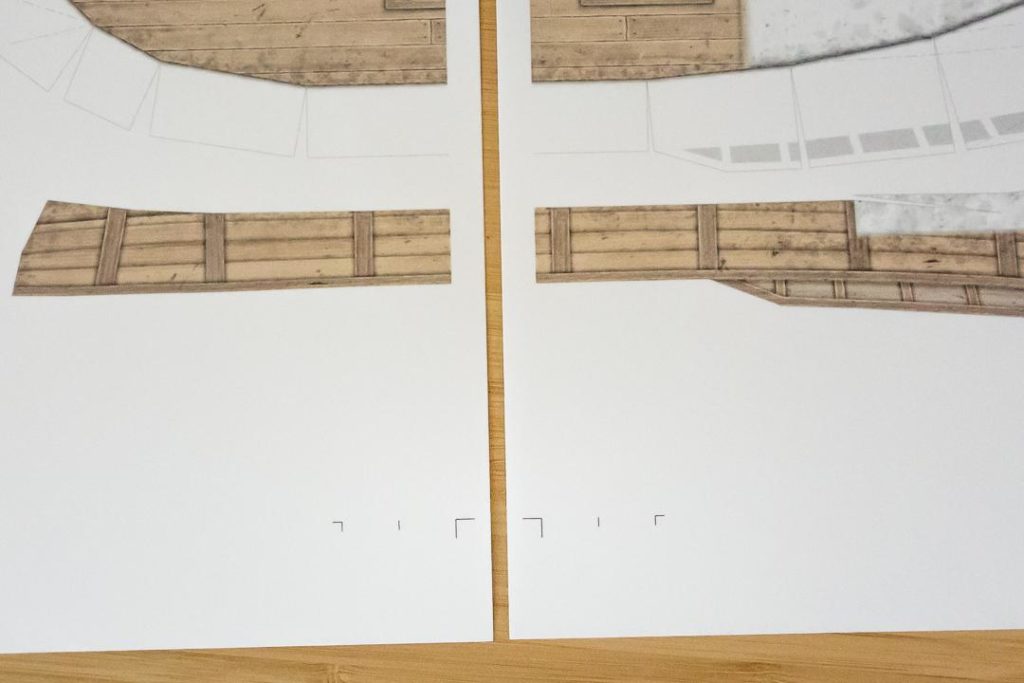
The single line indicates the split line and the L-shaped signs indicate the overlap region. I have used 1″ overlap to make it better visible. For actual use I recommend much smaller overlap (0,2″ for example)!
To reassemble these large split parts into one I suggest using light weight (thinner) paper as a glue tab helper which you glue under the cut seam.
I hope this little tutorial page helps to adjust the model print to your desired scale. If you have more questions or want to share pictures with your adjusted models do contact me via eMail or my various Social Media accounts.
Have fun & keep building,
Chris


